 Many people are familiar with Internet Explorer when it was first created in early 90s. The purpose of upgrading to each version is to promote the browser by improving the features in order to be more efficient and make it more useful for people to use Internet Explorer. If you want to be able to browse faster on the Internet, have a more secure browser, then the first step is to have the latest operating system that is still supported by Microsoft (Windows Vista, Windows 7, and Windows Server 2008 R2) for your PC.(1). Keeping the browser up-to-date will be your best option if you are using any of the operating systems. The best thing about upgrading Internet Explorer is that it is free to download as long you meet the requirements on your basic operating system.
Many people are familiar with Internet Explorer when it was first created in early 90s. The purpose of upgrading to each version is to promote the browser by improving the features in order to be more efficient and make it more useful for people to use Internet Explorer. If you want to be able to browse faster on the Internet, have a more secure browser, then the first step is to have the latest operating system that is still supported by Microsoft (Windows Vista, Windows 7, and Windows Server 2008 R2) for your PC.(1). Keeping the browser up-to-date will be your best option if you are using any of the operating systems. The best thing about upgrading Internet Explorer is that it is free to download as long you meet the requirements on your basic operating system.
What is Internet Explorer 8?
Internet Explorer 8 (IE8) is a web browser developed by Microsoft in the Internet Explorer browser series. It was released on March 19, 2009 for Windows XP, Windows Vista, Windows 7, and Windows Server 2008 R2. It was first version of IE to pass Acid2 test and last of major browsers to do so. Unfortunately it is the last version of Internet Explorer to be supported on Windows XP and Windows Server 2003. The next version Internet Explorer 9 will only supports Windows 7, Windows Vista, and Windows Server 2008 R2.1
- Search Suggestions5
- Accelerators3
- Increased performance5
- Address Bar5
- Uses all window operating systems
- Uses In-Private Browsing1
- Automatic tab-crash recovery1
- Turn on SmartScreen Filter1
- Provides Compatibility Mode1
Cons:
- Speed is much slower than Internet Explorer 9
- No option to pin sites
- Lack Add-on Performance Advisor
- No Notification Bar
- Lack of Download Manager
- Lacks support on CSS
- Lacks support on HTML5
What is Internet Explorer 9?
Internet Explorer 9 (IE9) is the current version of the Internet Explorer web browser from Microsoft. It was released to the public on March 14, 2011. Internet Explorer 9 supports several via Windows Color System, and has improved JavaScript performance. The windows requirements for supporting Internet Explorer are Windows 7, Windows Vista, and Windows Server 2008 R2 or Windows Vista Service Pack 2 with the Platform Update. Internet Explorer 9 will be the last version to be supported Windows Vista since they will be coming out with Internet Explorer 10 for Windows 7.2 For more information on Internet Explorer 10 check out this link.
- Examine Two Tabbed Pages at the same time3
- Use Download Manager3
- Search in the Address Bar3
- Pin sites to the Taskbar (works only in Windows 7)3
- Add a Favorite Site to the Start Menu
- Using Tracking Protection
- Notification Bar
- Tab Page
- Add-on Performance Advisor
- Uses Active X Filitering3
- Accelerators3
- Accessing Windows Update3
- Uses In-Private Browsing3
- Download Files to your Desktop3
- Supports Windows Vista
- Available in 93 languages2
- Faster JavaScript engine than Internet Explorer 82
- More improved Cascading Style Sheets (CSS) support2
- HTML5 support2
- Turn on SmartScreen Filter2
Cons:
- Only works for Windows 7 and Vista4
- Some site incompatibilities4
- Lack of Accelerators
- Lack of Automatic tab-crash recovery on single tab
Overall, more people should switch out to Internet Explorer 9 since it allows you to have more control of your browser than Internet Explorer 8. For people who are interested in upgrading to Internet Explorer 9 and have Windows XP, then its at your best knowledge to do an upgrade for your operating system to Windows 7 or Windows Vista first before preceding to downloading Internet Explorer 9.
Resources:
1. http://en.wikipedia.org/wiki/Internet_Explorer_8
2. http://en.wikipedia.org/wiki/Internet_Explorer_9
3. http://www.scsccbkk.org/IE9%20and%20IE8%20Compared.pdf

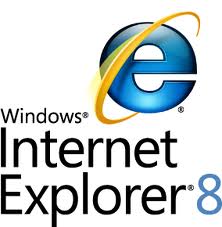




Albert Luther Jackson liked this on Facebook.
Alfred Hanna liked this on Facebook.
Alma Moreno liked this on Facebook.
Centennial Arts liked this on Facebook.
Centennial Arts liked this on Facebook.